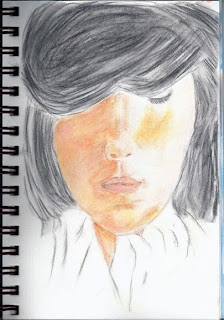I'm copying this entry from my
geocaching blog. My
original geocaching blog had a good following, and this blog does also, but I since I could not connect the two I created a new geocaching blog, connected to this account. People aren't really finding that one so I may give up trying to keep the two separate in the future.
I have acquired a new GPS. I have a cyber buddy who recently became interested in geocaching, after listening to me tell my tales for the past 4 years. When he showed me some screen captures of what his gadget could do, I knew it solved my problem. Normally, when we go geocaching, I print off a stack of pages for the caches we want to find. Sometimes we don't do all of them and I store the left overs in a binder. The binder has become rather full, and really, that's a big waste of paper and ink if we never go looking for those caches....or if I get frustrated looking for the right ones and print off new ones.
My friend's new GPS is a paperless model. That means that he can see whatever is on the web page, right there on the GPS. He does not have to print off a hard copy like I have had to do. He also downloaded some more detailed maps, and I can tell you that the maps that come with these units don't show any of the back roads we would normally be travelling, or for that matter the highway that runs through my village. Oh sorry, it's now a county road....but still, it should be on there.
I had been considering getting either a laptop or a tablet, so we could look up caches where ever we might be. Of course, you can't always get a signal, so I was hesitating. Until my friend showed me his Dakota20, I didn't know you could get a paperless GPS. He had told me what he paid, and thought he got a good bargain. Then suddenly GPS City was advertising the Dakota20 for a lot less than even my friend paid. And the sale was only good for a couple of days.
Well I have a GPS, so at first I ignored the sale. Then I thought a bit, and realized the main reason I wanted a tablet, or whatever, was so we could go geocaching where ever we might be. The GPS was certainly a lot cheaper than a tablet or a laptop, and it would save me a fortune in paper and ink as well. I quit hesitating and ordered it.
Then the fun began. My friend insisted that I would find the Dakota20 a lot more useful if I downloaded a better map. There are some you can buy, and there are some you can get for free. I opted to try a free one first, but the Canadian ones were no longer available for direct download so it was suggested I get one by something called Bit Torrent. What the heck is that? I went to watch the video that was supposed to guide me though that, but it started out by trying to get me to download the thing that had been disabled. So much for that. My friend jumped in and sent me a couple of map files to try, but he didn't tell me how to load them, no matter how many times I asked.
Now, let's consider that I have found at least 209 caches so far, without the aid of a fancy map. That includes the 4 I've located since this new gadget arrived this week. We could carry on as we always have, and I'd only have to print a map of the area we were about to cover. That still saves a lot of paper and ink. But I'm stubborn, and decided to keep trying, just to see if a fancier map would really make that much of a difference.
Today I finally figured out how to do it. It took me 3 days....and I used to think I was pretty good at this technical stuff. When I opened that map though, it wasn't any different than the one I already had....other than that it didn't have the geocaches I'd loaded onto the other one. Back to square one. But at least now I have a clue how to get the maps to show up on the GPS. I'll try the other map file tomorrow. I hope loading and deleting multiple maps doesn't fragment the drive on the GPS as that could slow things down. This is new territory for me, so if you have any advise, I'd be happy to listen.