There are a lot of people on social media these days, but not everyone is comfortable enough with it to know how to do even the simplest things, let alone survive a hack attack by someone who pretends to be them.
I have now been cloned at least 3 times on Facebook. While I had seen it happen to others, and knew enough to report the fake friend requests when I saw them, I do remember freaking out a bit the first time it happened to me.
Recently, I was happily sitting at the computer, taking a webinar, and keeping an eye on the goings on on Facebook at the same time. I left the house for about half an hour, and when I came back there were numerous notifications from my Facebook friends who wanted me to know they had received friend requests from me, and since they were already on my friend list, they were sure I was being impersonated. My immediate response was to ask them to report the fake. Of course, some had no idea how to do that, and others had already deleted the request, so I'm going to walk you through how to handle this problem if you ever see it, or if it happens to you. You might want to bookmark this particular blog.
If you are the person who's account is being duplicated, first ask your friends to report the fake account rather than just deleting the friend request. They can do that by clicking on the name of the person requesting friendship, and then, once on their page, they simply click the three little dots up next to Message, on the right hand side of the Cover Photo,and that will produce a drop down box. The report button is there.
Also, get someone to send you a link to the fake person's page. It will look like your page, but won't have as many friends yet. Click on those same three dots, and report the creep yourself. What both you and your friend want to do, is Report Profile.
After clicking the Continue button, you will be given a range of choices. The second choice, "They're pretending to be me or someone else I know," works best if the perpetrator is pretending to be you. Others might be better off clicking on the "This is a fake account," since the previously mentioned choice tends to ask who they are pretending to be. It's much easier to say "Me" than to name the person being cloned, as both the real and the fake account have the same name attached and you don't want the real account to be eliminated accidentally.
Once the reports go in, especially if you are reporting that it is you, yourself who is being duplicated, the Facebook staff will quickly pull the plug on the imposter. They take these things seriously and act very quickly.
I hope I've been able to help some of you, as I'm seeing this happening more and more often lately. Another friend just sent out a warning today to ignore any strange friend requests. Once these people get your friend to accept them, they start sending private messages, and sooner or later, they try to pull a scam. Pulling their plugs as quickly as possible is the safest way to proceed.
Good luck, and play safe.
I have now been cloned at least 3 times on Facebook. While I had seen it happen to others, and knew enough to report the fake friend requests when I saw them, I do remember freaking out a bit the first time it happened to me.
Recently, I was happily sitting at the computer, taking a webinar, and keeping an eye on the goings on on Facebook at the same time. I left the house for about half an hour, and when I came back there were numerous notifications from my Facebook friends who wanted me to know they had received friend requests from me, and since they were already on my friend list, they were sure I was being impersonated. My immediate response was to ask them to report the fake. Of course, some had no idea how to do that, and others had already deleted the request, so I'm going to walk you through how to handle this problem if you ever see it, or if it happens to you. You might want to bookmark this particular blog.
If you are the person who's account is being duplicated, first ask your friends to report the fake account rather than just deleting the friend request. They can do that by clicking on the name of the person requesting friendship, and then, once on their page, they simply click the three little dots up next to Message, on the right hand side of the Cover Photo,and that will produce a drop down box. The report button is there.
Also, get someone to send you a link to the fake person's page. It will look like your page, but won't have as many friends yet. Click on those same three dots, and report the creep yourself. What both you and your friend want to do, is Report Profile.
After clicking the Continue button, you will be given a range of choices. The second choice, "They're pretending to be me or someone else I know," works best if the perpetrator is pretending to be you. Others might be better off clicking on the "This is a fake account," since the previously mentioned choice tends to ask who they are pretending to be. It's much easier to say "Me" than to name the person being cloned, as both the real and the fake account have the same name attached and you don't want the real account to be eliminated accidentally.
Once the reports go in, especially if you are reporting that it is you, yourself who is being duplicated, the Facebook staff will quickly pull the plug on the imposter. They take these things seriously and act very quickly.
I hope I've been able to help some of you, as I'm seeing this happening more and more often lately. Another friend just sent out a warning today to ignore any strange friend requests. Once these people get your friend to accept them, they start sending private messages, and sooner or later, they try to pull a scam. Pulling their plugs as quickly as possible is the safest way to proceed.
Good luck, and play safe.

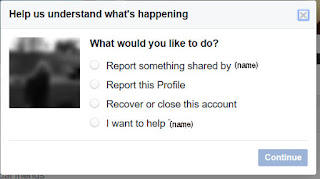

No comments:
Post a Comment